如何使用 Fetch API 在 Node.js 中发出 HTTP 请求
网络开发通常需要发出 HTTP 请求,以便与外部 API 或服务器进行交互。Node.js 采用无阻塞、事件驱动架构,是构建可扩展网络应用程序的热门选择。将 Fetch API 集成到 Node.js 中,可以让开发人员高效地发出这些 HTTP 请求。
本指南将指导您了解在 Node.js 中使用 Fetch API 所需的一切知识,从设置环境到高级技术和最佳实践。
导言
HTTP 请求是现代网络开发的基本组成部分。它们允许应用程序与服务器通信、检索数据和发送更新。Fetch API 是发出这些请求的通用工具,与 Node.js 结合使用时,它为处理网络操作提供了一种强大的方式。本指南将介绍在 Node.js 中使用 Fetch API 发出 HTTP 请求的基础知识,包括 GET 和 POST 请求、标题处理和高级使用场景。
设置环境
在开始执行 HTTP 请求之前,您需要设置好开发环境。以下是您需要的东西:
工具和库
- Node.js:确保已安装 Node.js。您可以从 Node.js 官方网站下载。
- 获取 API:Node.js 默认不包含 Fetch API,因此您需要安装
节点获取包装
安装步骤
- 安装 Node.js:请按照 Node.js 网站上的安装说明进行操作。
- 安装 node-fetch:使用 npm 安装
节点获取包装
npm install node-fetch
提出 GET 请求
使用 Fetch API 可以直接进行 GET 请求。下面是一个例子:
const fetch = require('node-fetch');
fetch('https://api.example.com/data')
.then(response => response.json())
.then(data => console.log(数据)) .
.catch(error => console.error(错误:,错误));
说明
- fetch:fetch 函数向指定的 URL 发起网络请求。
- response.json():从响应中提取 JSON 数据。
- console.log(data):记录检索到的数据。
- catch(error):处理请求过程中出现的任何错误。
提出 POST 请求
要向服务器发送数据,可以使用 POST 请求。具体方法如下
const fetch = require('node-fetch');
const url = 'https://api.example.com/data'; const data = { name: 'John', age: 30 };fetch(url, { method: 'POST'、 headers:{ Content-Type': 'application/json'、 }, body:JSON.stringify(data)、 }) .then(response => response.json()) .then(data => console.log('Success:', data)) .catch(error => console.error('Error:', error));
说明
- 方法:指定请求方法(本例中为 POST)。
- headers:为请求添加标头,如
Content-Type. - body:要发送的数据,以 JSON 格式字符串化。
处理标题和查询参数
标头对于随请求发送附加信息(如身份验证令牌)至关重要。
添加自定义标题
const fetch = require('node-fetch');
const url = 'https://api.example.com/data';
fetch(url, {
headers: {
'Authorization': 承载者 YOUR_TOKEN,
'Content-Type': 'application/json',
},
})
.then(response => response.json())
.then(data => console.log(数据)) .
.catch(error => console.error(错误:,错误));
使用查询参数
const fetch = require('node-fetch');
const url = 'https://api.example.com/data?name=John&age=30';fetch(url) .then(response => response.json()) .then(data => console.log(data)) .catch(error => console.error('Error:', error));
Fetch API 中的错误处理
优雅地处理错误对稳健的应用程序至关重要。
使用承诺
fetch('https://api.example.com/data')
.then(response => {
if (!response.好的) {
丢 new 错误(网络响应不正常);
}
return response.json();
})
.then(data => console.log(数据)) .
.catch(error => console.error(您的提取操作出现问题:',错误));
使用同步/等待
const fetch = require('node-fetch');
(async () => {
try {
const response = await fetch('https://api.example.com/data');
if (!response.ok) {
throw new Error('Network response was not ok');
}
const data = await response.json();
console.log(data);
} catch (error) {
console.error('Fetch error:', error);
}
})();
高级使用
将 Fetch API 与 Async/Await 结合使用
异步/等待语法简化了承诺的处理。
const fetch = require('node-fetch');
(async () => {
const response = await fetch('https://api.example.com/data');
const data = await response.json();
console.log(data);
})();
与其他库整合
Fetch API 可与其他库(如 Cheerio)结合使用,进行网页抓取。
const fetch = require('node-fetch');
const cheerio = require(cheerio);
fetch('https://example.com')
.then(response => response.text())
.then(body => {
const $ = cheerio.load(body);
console.log('Page title:', $('title').text());
})
.catch(error => console.error('Error:', error));
Fetch API 与 Axios
Axios 是另一个常用的 HTTP 请求库。下面是一个比较:
获取 API 示例
fetch(url, {
方法: POST,
headers: customHeaders、
body: JSON.串化(数据)、
})
.then(response => response.json())
.then(data => console.log(数据)) .
.catch(error => console.error(错误));
Axios 示例
const axios = require('axios');
axios.post(url, data, { headers: customHeaders })
.then(response => console.log(response.data))
.catch(error => console.error(error));
比较点
- 错误处理:Axios 内置错误处理功能。
- 数据转换:Axios 可自动转换 JSON 数据。
- 申请取消:Axios 允许取消请求。
最佳做法
优化性能
- 使用缓存避免不必要的请求。
- 只发送必要的数据,尽量减小有效载荷的大小。
安全考虑因素
- 使用 HTTPS 加密传输中的数据。
- 对输入进行验证和消毒,防止出现安全漏洞。
确保代码的可维护性
- 通过分离关注点来实现代码模块化。
- 使用环境变量进行配置。
常见问题
如何在 Fetch API 中处理 JSON 响应?
- 使用
response.json()来解析 JSON 响应。
Fetch API 有哪些常见错误以及如何修复?
- 网络错误:检查网络连接和 API 端点。
- CORS 问题:确保服务器允许跨源请求。
Fetch API 可用于 Node.js 中的网络抓取吗?
- 是的,将它与 Cheerio 等库结合起来,可用于抓取目的。
结论
Node.js 中的 Fetch API 提供了一种强大的 HTTP 请求方式。通过了解基础知识和高级用法,您可以在应用程序中有效地处理网络操作。切记要遵循性能、安全性和可维护性方面的最佳实践。祝您编码愉快!
如需进一步阅读,请查阅 获取 API 文档 和 Node.js 文档。
想了解有关网页抓取的更多信息?请务必查看以下内容 博客.如果您想了解不同的刮擦方法,请通过 无头浏览器请参阅我们的 Puppeteer 教程.此外,不要犹豫,试试 网页抓取工具 免费