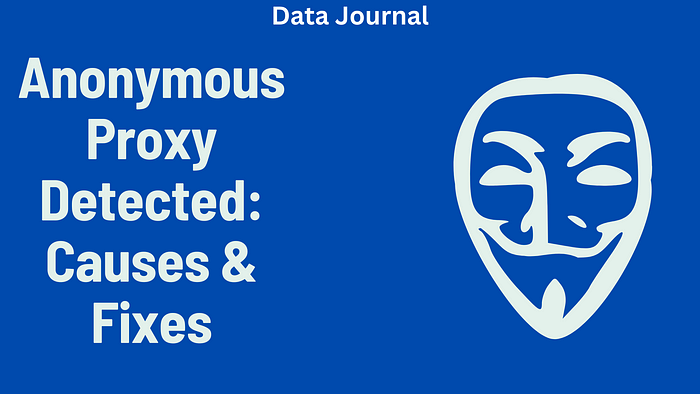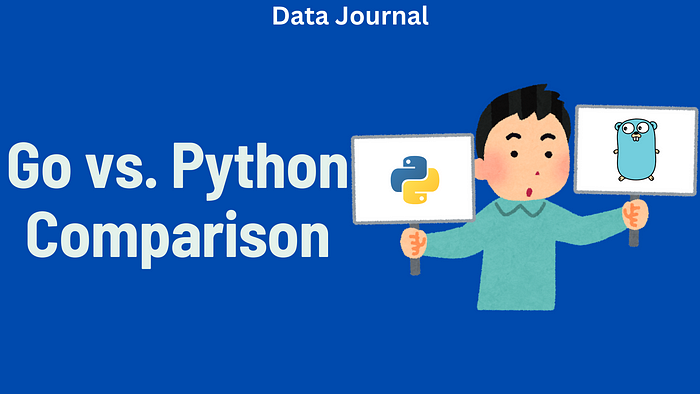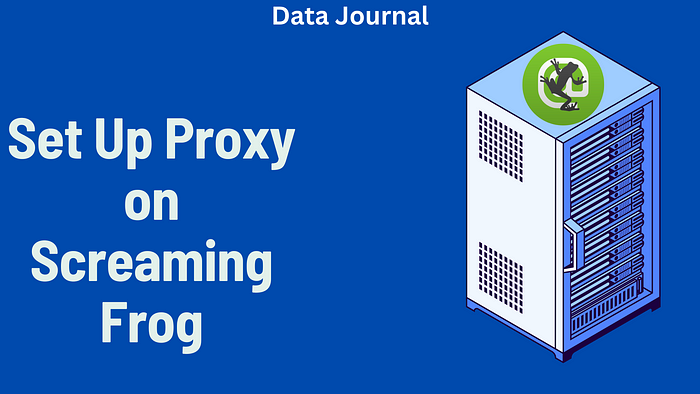Anonymous Proxy Detected: Causes & Fixes (2025)
In this article, I’m going to walk you through why proxies are detected, how websites figure it out, and, most importantly, how you can fix it. Whether you’re new to scraping or have some experience, I’ll break it all down in simple terms to help you get your proxies working smoothly again. Let’s dive into solving this problem together!
What Is an Anonymous Proxy?
An anonymous proxy serves as a middleman between you and the target website. When you use a proxy, your internet traffic is routed through another IP address, masking your own and protecting your identity. This is essential when scraping data from websites because it helps you avoid being blocked due to high request frequencies, geographic restrictions, or IP bans.
However, the term “anonymous proxy” isn’t as straightforward as it sounds. There are different types of proxies, each offering varying degrees of anonymity and effectiveness. Here’s a breakdown of the main types:
- Elite Proxies: These are the top-tier proxies that offer complete anonymity. They don’t just hide your IP; they also ensure that there are no traces left in the headers of your requests. Websites cannot tell that these requests are coming from a proxy. These proxies make your web traffic appear as if it’s coming from a real user’s browser.
- Standard Anonymous Proxies: These proxies hide your IP address but may leave behind some detectable clues in the headers, such as X-Forwarded-For or Via. While some websites overlook these clues, others may flag the traffic as suspicious.
- Transparent Proxies: Transparent proxies provide no privacy protection. They send your real IP address and indicate that a proxy is being used. These are ineffective for web scraping and are often blocked.
How Proxy Detection Works
Websites employ various techniques to detect proxy traffic. Some of these methods are simple, while others require more sophisticated analysis. Here’s a breakdown of some common proxy detection methods:
IP Reputation Tracking
Many websites rely on third-party services to check the reputation of incoming IP addresses. These services analyze vast amounts of traffic data to create reputation profiles for different IP addresses. If your proxy IP is associated with suspicious activities like spamming or scraping, it may have been blacklisted.
The problem with using proxies, especially free ones, is that they often have a bad reputation. Since many people use the same proxy server, it can be flagged quickly if it’s used for malicious activities. Additionally, IP reputation services are constantly updated, meaning a previously clean IP can be blacklisted at any time.
Behavioral Analysis
Websites often analyze how users interact with their pages. Normal human browsing behavior is often unpredictable and random, while bots following proxies tend to exhibit repetitive behavior. For example, bots may submit requests in rapid succession or follow the same sequence of actions across multiple pages.
Websites can detect this by monitoring interactions such as mouse movements, clicks, and scroll patterns. Proxies that show robotic-like interactions are flagged, especially if the traffic frequency is too high for a regular user.
HTTP Header Analysis
HTTP headers contain vital information about the request being made, such as the User-Agent, referring URL, and other details about the connection. Proxies often leave traces in these headers, revealing that the request is not coming directly from a browser. Websites examine these headers for anomalies such as missing or inconsistent information, which could indicate the presence of a proxy.
Common Reasons for “Anonymous Proxy Detected”
When you encounter the “Anonymous Proxy Detected” error message, it means that the website has identified your proxy connection and is actively blocking your access. There are several reasons why this can happen, and understanding these reasons is crucial for resolving the issue:
Using Free or Low-Quality Proxies
Free proxies are commonly flagged because they are often used by multiple people, making them highly suspicious. Additionally, these proxies tend to be low quality, resulting in poor performance, slow speeds, and unreliable connections. These proxies can also leak your real IP, making them easy targets for detection.
Static IPs Being Flagged as Proxies
Websites frequently monitor and blacklist static IP addresses associated with proxies. If you’re using a proxy with a static IP, it may have already been flagged for misuse, leading to automatic blocking.
High Request Frequency
When you send too many requests in a short period, the website may consider this as bot-like behavior. The result is often an IP block, especially if the frequency of requests is unusually high for a typical user. The more requests you send from the same IP address, the more likely you are to be flagged.
Leaking Your Real IP
Sometimes, misconfigurations or errors in proxy setup can expose your real IP. This defeats the purpose of using a proxy and makes it easy for websites to detect and block your traffic. Ensure that your proxy is set up correctly to avoid these leaks.
How to Fix the “Anonymous Proxy Detected” Error
Fixing the “Anonymous Proxy Detected” error requires both high-quality proxies and improved configurations. Here’s how you can address the problem:
Use Residential Proxies
Residential proxies are the best way to avoid detection. Unlike data center proxies, residential proxies use real IP addresses assigned by Internet Service Providers (ISPs). These IPs are much harder to detect because they look like real users’ traffic. Bright Data offers high-quality residential proxies that are less likely to be flagged by websites. Interested in other providers? Check my list of the best residential proxies.
Enable IP Rotation
One of the easiest ways to avoid detection is by rotating your IPs. Websites flag IPs that send too many requests in a short period. By rotating your IP addresses, you can spread the traffic across multiple IPs, making it harder for websites to block your entire proxy pool.
In practice, this means your scraper should randomly select an IP address from a list of available proxies for each request. Here’s a simple Python script to rotate proxies:
import requests
import random
# Define a list of proxies
proxy_list = [
"http://66.29.154.105:3128",
"http://47.242.47.64:8888",
"http://41.169.69.91:3128",
"http://50.172.75.120:80",
"http://34.122.187.196:80"
]
# Randomly choose a proxy from the list
proxy = random.choice(proxy_list)
# Define the proxies dictionary
proxies = {
'http': proxy,
'https': proxy,
}
# Send a request through the selected proxy
response = requests.get("https://httpbin.io/ip", proxies=proxies)
# Print the response to verify the IP address
print(response.text)
Use Proxy Chaining
Proxy chaining involves routing web traffic through a series of proxies, making it more difficult for websites to track the source of your requests. Instead of using a single proxy, the traffic passes through multiple proxies in a chain, adding an extra layer of anonymity and making detection more difficult.
Clear Cookies and Cache
Websites track cookies and cached data to identify returning visitors. Even if you’re using a proxy, cookies and cached data can still expose your real identity. To avoid this, ensure that your scraper clears the cookies and cache before making a request. You can automate this process with tools like browser automation frameworks, ensuring a fresh session every time.
Modify Headers and User-Agent
Websites often analyze HTTP headers and User-Agent strings to detect proxy traffic. If the headers appear inconsistent or suspicious, the website may block the request. To prevent this, modify the headers and User-Agent string to make the request appear more like one from a real user’s browser.
For example, you can set a custom User-Agent string in your scraper’s headers to simulate a browser request:
headers = {
'User-Agent': 'Mozilla/5.0 (Windows NT 10.0; Win64; x64) AppleWebKit/537.36 (KHTML, like Gecko) Chrome/58.0.3029.110 Safari/537.36'
}
response = requests.get("https://httpbin.io/ip", headers=headers, proxies=proxies)
print(response.text)
I suggest you read my guide on how to change User-Agent with curl.
Use High-Quality Proxies
As mentioned earlier, low-quality proxies are one of the main reasons for being detected. Ensure that you use high-quality proxies, such as residential proxies, that are less likely to be flagged. Bright Data offers a wide range of proxies to meet your needs, providing reliable, high-quality IP addresses for web scraping.
Conclusion
The “Anonymous Proxy Detected” error can be frustrating, but with the right approach, it’s possible to avoid detection and scrape data effectively. By using residential proxies, rotating IPs, chaining proxies, clearing cookies, and modifying headers, you can significantly reduce the chances of being blocked.
Remember, the key to successful web scraping is to mimic real user behavior while maintaining anonymity. With the right setup and proxy management, you’ll be able to bypass proxy detection and continue scraping with minimal disruptions.