Best Social Media Scrapers in 2025
By the end of this guide, you’ll understand how to gather useful information from platforms like Facebook, Instagram, Twitter, and more. Ready to learn something powerful and practical? Let’s dive in and start with the basics.
What Is Social Media Data Scraping?
Social media scraping means collecting public data from platforms like Facebook, Instagram, Twitter (now called X), TikTok, YouTube, and LinkedIn. The data can be:
- Posts
- Comments
- Likes and shares
- Follower counts
- Profile information
- Hashtags and mentions
TL;DR — List of The Best Social Media Scrapers
- Bright Data — Powerful, scalable, and reliable social media scraping
- Octoparse — No-code, visual web scraper for beginners
- ScrapeStorm — AI chatbot scraping, cross-platform support
- PhantomBuster — Social automation and data extraction
- ParseHub — Visual, point-and-click structured data scraping
- Social Searcher — Social monitoring and keyword search tool
- Webz.io — API for large-scale web and social data
Is It Legal?
Scraping public data is usually legal, but it depends on how you use the data. Most platforms have terms of service that limit scraping. Always check those terms and follow local data privacy laws. Never collect private information without permission.
Why Scrape Social Media Data?
There are many reasons to scrape social media. Here are a few common ones:
- Marketing: Learn what people like and dislike.
- Sentiment Analysis: Understand public opinion about a product or topic.
- Lead Generation: Find potential customers.
- Trend Tracking: Spot what’s popular early.
- Competitor Research: See what others in your industry are doing.
- Influencer Analysis: Discover who has real influence.
- Content Curation: Collect trending posts and videos in one place.
Best Tools to Scrape Social Media Data in 2025
Many tools help you scrape social media in 2025. Some are for developers, while others are no-code options for beginners. Let’s look at the top tools.
Bright Data
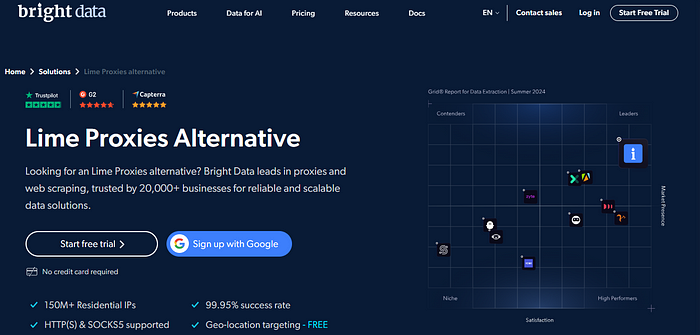
Bright Data is the best tool for social media scraping in 2025. Big companies and small businesses use it. Bright Data helps you collect public data from Facebook, Instagram, TikTok, X (Twitter), YouTube, LinkedIn, and more. You don’t need to be blocked because it uses special proxies.
You can get data fast, in real-time, and with high accuracy. It has both no-code tools and APIs. That means beginners and developers can use it easily. You can also target users by country or region. Bright Data supports many file formats and works well with other software. If you want robust and reliable scraping, Bright Data is a great choice.
Key Features:
- Scrape all major platforms: Facebook, Instagram, TikTok, X, LinkedIn, YouTube, Reddit, and more.
- Ready-made datasets or custom scrapers.
- 99.99% uptime and high scraping success rates.
- Residential, mobile, and data center proxies to avoid getting blocked.
- No-code and API-based options.
- Real-time data delivery.
Pros:
- Easy to scale.
- Powerful geo-targeting to collect data from different regions.
- 24/7 customer support.
- Offers compliance support to follow laws.
Cons:
- It may be expensive for small projects.
Octoparse
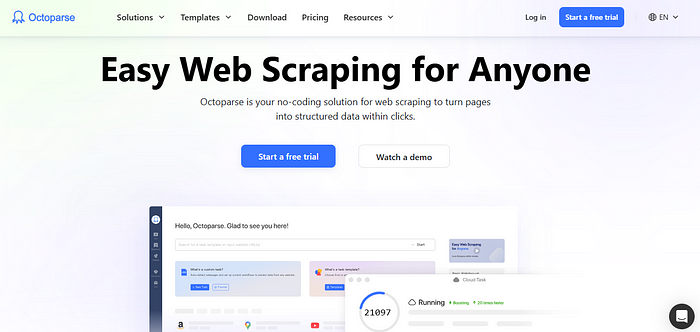
Octoparse is a no-code scraping tool. This means you don’t need to know how to code to use it. It has a clean interface where you just click what you want to collect. You can use it to scrape data from X, TikTok, Instagram, and LinkedIn. Octoparse also has ready-made templates for social media sites, which makes it even easier.
You can schedule your scraping tasks on cloud servers or your computer. The data can be downloaded in CSV, Excel, or JSON format. Octoparse is a smart option for beginners and marketers who need to collect data quickly. It is an easy and visual tool for scraping social media.
Key Features:
- Visual interface with templates for X, LinkedIn, TikTok, and Instagram.
- Schedule tasks and run them on cloud servers.
- Export data to Excel, CSV, or JSON.
Pros:
- Beginner-friendly.
- Cloud and local scraping options.
- No need to write any code.
Cons:
- Limited control for custom use cases.
- Only available on Windows.
ScrapeStorm
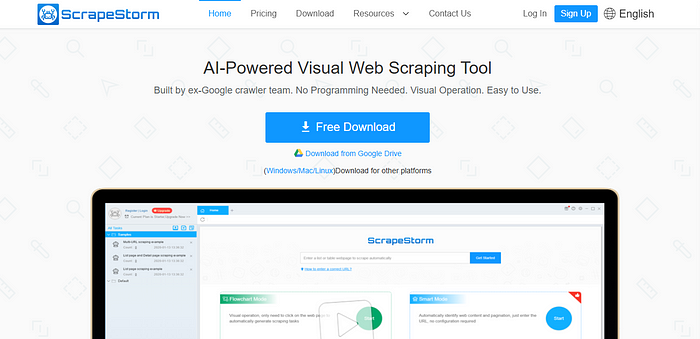
ScrapeStorm is a smart tool that uses AI to help you scrape websites. You don’t need to write code. Click on what you want, and the tool will find similar data on the page. It works on Windows, macOS, and Linux, which makes it very flexible. ScrapeStorm can scrape social media sites like TikTok, YouTube, and Instagram.
It also has features like CAPTCHA solving and IP rotation, so you don’t get blocked. You can save your data in many formats. It even lets you schedule your scraping jobs. ScrapeStorm is a good choice for people who want a simple, visual tool with powerful features.
Key Features:
- Works on Windows, macOS, and Linux.
- Supports scheduled scraping.
- Built-in CAPTCHA-solving.
Pros:
- AI helps beginners identify data easily.
- Cross-platform support.
- Exports data in multiple formats.
Cons:
- Less effective on complex websites with strong bot protection.
PhantomBuster
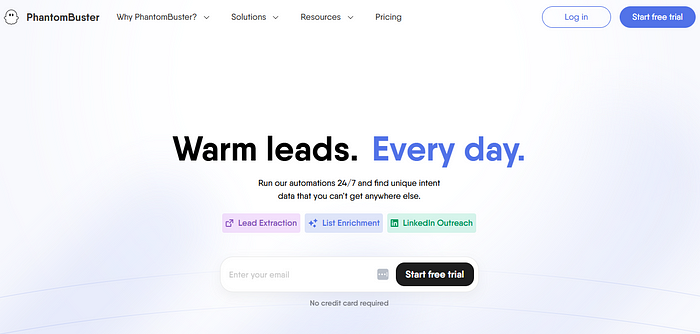
PhantomBuster is more than a scraper. It also automates actions on social media. You can collect data from LinkedIn, Facebook, Instagram, and X, but you can also use it to follow people, send messages, or connect with users. It is a cloud-based tool, so you don’t need to install anything.
PhantomBuster has special scrapers like LinkedIn Profile Collector or YouTube Video Scraper. You can use it without writing code, which makes it great for sales and marketing teams. It’s useful for lead generation and influencer outreach. If you want to scrape and take action on social media, PhantomBuster is a strong tool.
Key Features:
- Specialized scrapers for LinkedIn, Facebook, Instagram, and X.
- Built-in automation for following and messaging users.
- No-code dashboard.
Pros:
- Easy to set up.
- Combine scraping with marketing actions.
- Great for lead generation.
Cons:
- Some limits on scraping volume.
- Focused mostly on business use.
ParseHub

ParseHub is a point-and-click scraping tool that works on Windows, macOS, and Linux. You don’t need to write code. You just click on the data you want, and it collects it for you. It works well with websites that use JavaScript, which includes many social media sites.
ParseHub can scrape posts, comments, and profile info from Instagram, X, and YouTube. You can schedule scraping tasks and download your results in CSV or JSON format. It even helps clean your data, making it easy to use. ParseHub is good for beginners who want a simple but powerful tool.
Key Features:
- Desktop app available for Windows, macOS, and Linux.
- JSON, CSV export options.
- Can handle pop-ups and dropdowns.
Pros:
- Easy visual tool.
- Great for small teams.
- Schedule scraping jobs.
Cons:
- Slower for large-scale scraping.
- Not ideal for advanced users.
Pricing: Starts at $189/month. Free tier available.
Social Searcher
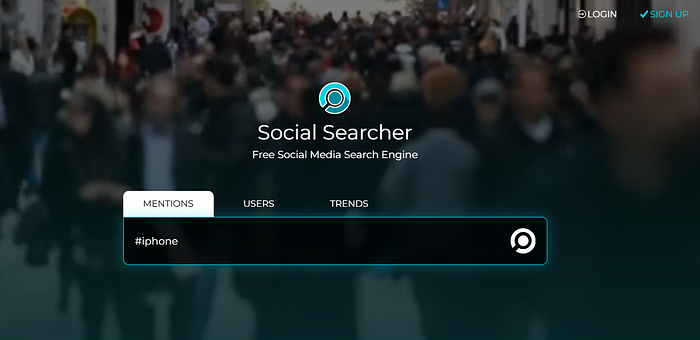
Social Searcher is not a traditional scraper. It’s a social media search tool. You type a keyword, and it shows you related posts from Facebook, X, Instagram, and LinkedIn. It is easy to use and requires no coding. Social Searcher is great for monitoring trends, hashtags, or brand mentions.
It also shows the sentiment behind posts — whether they are positive, negative, or neutral. You can save your searches and download the data. This tool is best for market researchers, social media managers, or small business owners who want to track online conversations quickly.
Key Features:
- Real-time sentiment analysis.
- Supports Facebook, X, Instagram, and LinkedIn.
- No-code dashboard.
Pros:
- Good for brand monitoring.
- Easy to use.
- You can save and export search results.
Cons:
- Limited scraping options.
- Not useful for complex scraping needs.
Pricing: Starts at $10/month.
Webz.io
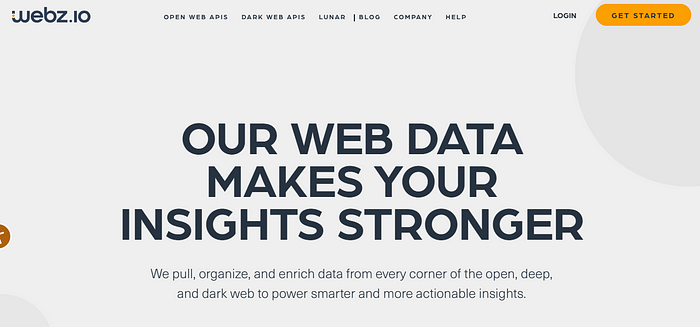
Webz.io is a powerful tool for collecting data from the web, including social media. It uses APIs to gather data from forums, blogs, Reddit, Facebook, and LinkedIn. It is great for market research, cybersecurity, and tracking global trends.
Webz.io is not only for public content but also for the deep and dark web. It’s best for people who need large amounts of data. You can filter the results by keywords, date, and region. Webz.io is for professionals who want deep insights and strong data analysis features.
Key Features:
- Low-code APIs.
- Pull data from forums, blogs, and social platforms.
- Sentiment and trend analysis.
Pros:
- Excellent data aggregation.
- Powerful for research and security firms.
Cons:
- Not beginner-friendly.
- Social data must be filtered from large datasets.
Pricing: Custom pricing depending on usage.
What Type of Social Media Data Can You Scrape?
Here’s a quick overview of what data is commonly scraped:
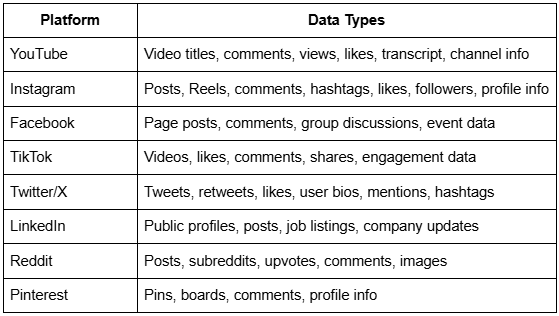
How to Start Scraping Social Media Data?
Follow these steps to start scraping in 2025:
Step 1: Define Your Goal
Ask yourself what kind of data you need. Is it comments, hashtags, or profile stats?
Step 2: Choose a Tool
Pick a tool from the list that fits your skill level and needs. For most users, Bright Data is the best starting point.
Step 3: Set Parameters
Choose what to scrape. For example, you might want to scrape Instagram posts with #fitness.
Step 4: Run the Scraper
Use a no-code interface or paste the code into your script. Run it once or schedule it.
Step 5: Analyze the Data
Export the data in CSV or JSON. Use Excel, Google Sheets, or Python tools to explore the results.
Final Thoughts
Scraping social media data in 2025 is easier and more powerful than ever. Whether you are a small business, developer, or researcher, there’s a tool for your needs. While platforms try to block bots, tools like Bright Data help you stay ahead by offering secure, scalable, and flexible scraping options. Just remember: always respect platform rules and privacy laws!