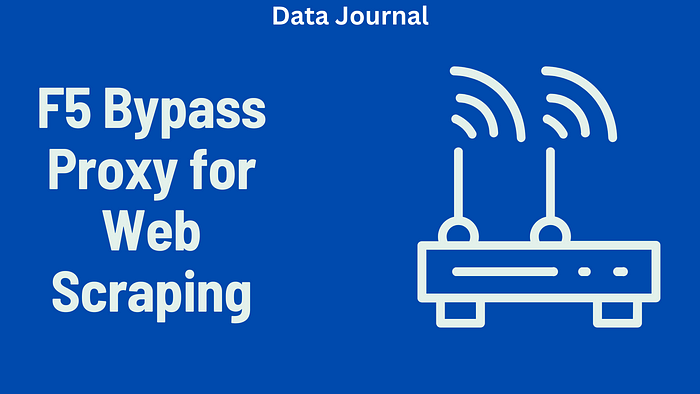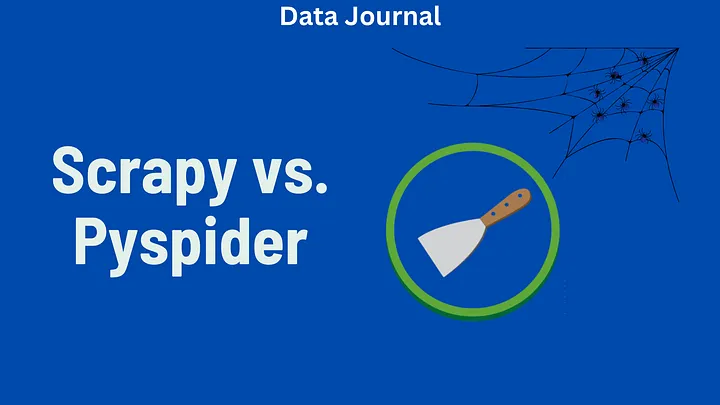F5 Bypass Proxy for Web Scraping: A Complete Guide
In this guide, I’ll show you how to bypass F5’s protection using proxies. I’ll walk you through the steps of setting up rotating proxies, which will help you scrape websites more effectively while staying under the radar. Let’s dive into the world of scraping with proxies!
What is F5 Networks WAF?
F5 Networks provides an array of multi-cloud application solutions, including web application firewalls that protect websites from threats like bot traffic, DDoS attacks, and malicious data scraping. The F5 WAF is equipped with sophisticated features designed to detect and block automated scraping attempts by distinguishing between human and bot behavior.
One of the primary methods F5 uses to detect bot traffic is rate limiting. This involves limiting the number of requests a single IP address can make in a given time frame. If a particular IP address exceeds this limit, it is flagged as suspicious, and further requests are blocked.
Another feature of the F5 WAF is its ability to track and monitor IP addresses. By analyzing traffic patterns, F5 can identify abnormal behaviors typical of bots, such as high volumes of requests originating from the same IP address. Once an IP is flagged, it can be temporarily or permanently blocked.
Why Use Proxies for Bypassing F5?
One of the most effective strategies for bypassing F5’s security is to use proxies. Proxies act as intermediaries between the scraping tool and the target website, hiding the original IP address. This helps mimic legitimate human traffic, allowing the scraper to fly under the radar.
Here are the key benefits of using proxies:
- Anonymity: Proxies hide your actual IP address, making it harder for the website to identify your scraping activities.
- Geo-Targeting: Some proxies allow you to choose the geographical location of your IP. This can help bypass geo-restrictions or target country-specific data.
- Avoid Detection: Proxies help you avoid rate-limiting and IP tracking by distributing your traffic across different IP addresses.
However, using a single proxy for scraping can still lead to detection. F5’s WAF can quickly detect and block proxies if it sees the same IP address making too many requests. To overcome this, rotating proxies should be used.
How to Scrape Websites Protected by F5 with Proxies?
Now that we understand why proxies are important, let’s dive into the process of scraping websites that F5 protects. The main goal is to use proxies in a way that mimics human traffic while avoiding detection by F5’s security mechanisms.
Step 1: Setting Up Your Python Environment
Before you can begin scraping, ensure that you have Python installed on your machine. You’ll also need the requests library, which is a popular choice for making HTTP requests in Python. To install requests, run the following command in your terminal:
pip3 install requests
This library allows you to easily set up and manage HTTP requests, which is critical for scraping data from websites protected by F5.
Step 2: Basic Scraping Script
Let’s start by writing a simple scraping script that makes a request to a website and prints the IP address that the site sees. This is the basis for building your proxy setup.
import requests
# make a GET request to target website
response = requests.get("https://httpbin.org/ip")
# print the response text
print(response.text)
This script will output the IP address that the website sees. Since we are not using a proxy yet, the IP returned will be your own.
Step 3: Adding a Proxy
Now that we have the basic script working, let’s configure it to use a proxy. You can use free proxy services, though these are often less reliable and may get blocked quickly. For this example, we will use a proxy from the Free Proxy List.
Here’s how you can modify the script to use a proxy:
import requests
# define a proxy dictionary
proxy = {
"http": "http://66.29.154.105:3128",
"https": "http://66.29.154.105:3128",
}
# make a GET request using the proxy
response = requests.get("https://httpbin.org/ip", proxies=proxy)
# print the response
print(response.text)
When you run the script, you’ll notice that the IP address returned is now the proxy’s IP, not your own. This is the first step in hiding your identity and bypassing F5’s detection systems.
Rotating Proxies to Avoid Detection
While using a single proxy is effective, F5’s monitoring systems can eventually flag an IP address after too many requests are made. To further reduce the risk of detection, you should rotate proxies to simulate traffic from different users. This makes it harder for the F5 WAF to link multiple requests to the same source.
Step 4: Setting Up a Proxy Pool
A proxy pool is simply a list of different proxy servers that you can rotate between. For this step, we will define a pool of proxies and then randomly choose one each time a request is made.
import requests
import random
# define a proxy pool
proxies = [
{ "http": "http://66.29.154.105:3128", "https": "http://66.29.154.105:3128"},
{ "http": "http://47.242.47.64:8888", "https": "http://47.242.47.64:8888"},
{ "http": "http://41.169.69.91:3128", "https": "http://41.169.69.91:3128"},
{ "http": "http://50.172.75.120:80", "https": "http://50.172.75.120:80"},
{ "http": "http://34.122.187.196:80", "https": "http://34.122.187.196:80"}
]
# choose a proxy at random
proxy = random.choice(proxies)
# make a GET request using the selected proxy
response = requests.get("https://httpbin.org/ip", proxies=proxy)
# print the response
print(f"Using proxy: {proxy}")
print(response.text)
In this script, the proxy pool consists of five different proxies. Each time the script runs, it picks a random proxy from the list, helping distribute the requests across different IP addresses.
Step 5: Handling Proxy Failures
Sometimes proxies can fail, either because they are down or because the target website blocks them. To handle such issues, it’s a good idea to add error handling to your script. You can use a try-except block to retry the request with a different proxy if the current one fails.
import requests
import random
# define a proxy pool
proxies = [
{ "http": "http://66.29.154.105:3128", "https": "http://66.29.154.105:3128"},
{ "http": "http://47.242.47.64:8888", "https": "http://47.242.47.64:8888"},
{ "http": "http://41.169.69.91:3128", "https": "http://41.169.69.91:3128"},
{ "http": "http://50.172.75.120:80", "https": "http://50.172.75.120:80"},
{ "http": "http://34.122.187.196:80", "https": "http://34.122.187.196:80"}
]
# attempt to use a proxy
def get_request():
for _ in range(5): # Retry up to 5 times
proxy = random.choice(proxies)
try:
response = requests.get("https://httpbin.org/ip", proxies=proxy)
return response
except requests.exceptions.RequestException as e:
print(f"Error with proxy {proxy}: {e}")
return None # return None if all retries fail
# make a request
response = get_request()
# if response exists, print it
if response:
print(response.text)
else:
print("Failed to retrieve data.")
Premium Proxy Providers for Scraping F5-Protected Websites
While free proxies are great for testing, they tend to be unreliable and often get blocked quickly. To scrape websites protected by F5 without getting blocked, premium proxy providers like Bright Data and Oxylabs should be considered.
Bright Data offers high-quality residential proxies, which are often preferred for scraping F5-protected websites. Residential proxies rotate automatically, minimizing the chances of being detected. They provide a large pool of IP addresses from around the world, making it easier to bypass F5’s restrictions.
To use a premium proxy service like Bright Data, you simply need to sign up, get your proxy details, and incorporate them into your scraping script. Here’s an example:
import urllib.request
import ssl
proxy = 'http://brd-customer-your-account-zone-residential:[email protected]:33335'
url = 'https://geo.brdtest.com/welcome.txt?product=resi&method=native'
opener = urllib.request.build_opener(
urllib.request.ProxyHandler({'https': proxy, 'http': proxy})
)
try:
print(opener.open(url).read().decode())
except Exception as e:
print(f"Error: {e}")
Conclusion
Bypassing F5’s web application firewall requires a combination of proxies, rate-limiting strategies, and occasional proxy rotation to avoid detection. By using proxies to mask your IP address, rotating them to distribute requests across multiple IPs, and relying on premium proxy providers like Bright Data, you can significantly reduce the chances of getting blocked while scraping data from websites protected by F5.
If you plan to scrape large volumes of data or need to scrape frequently, consider using premium proxy services that provide high-quality IPs with automatic rotation. This will ensure that your scraping activities run smoothly without triggering F5’s protective measures.