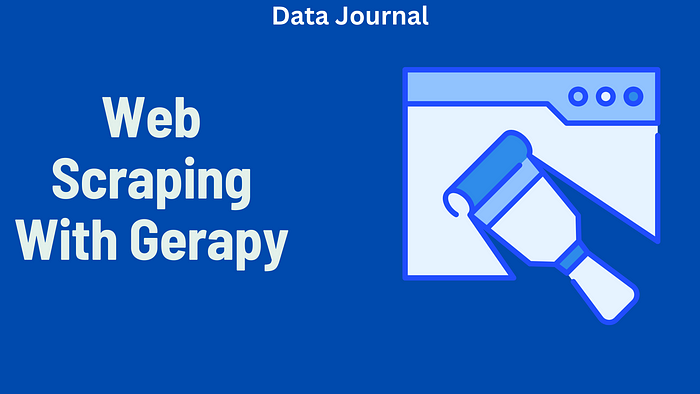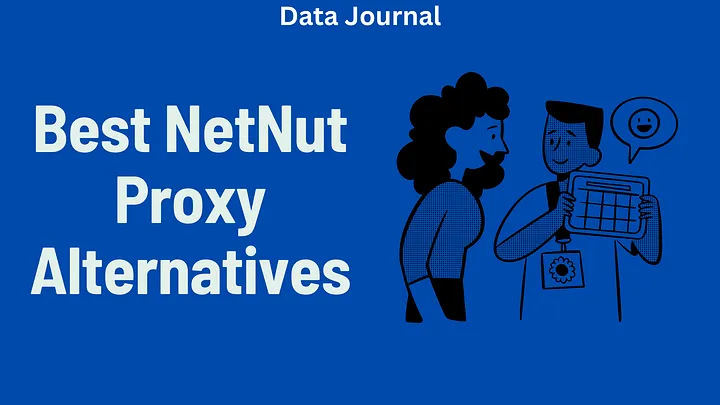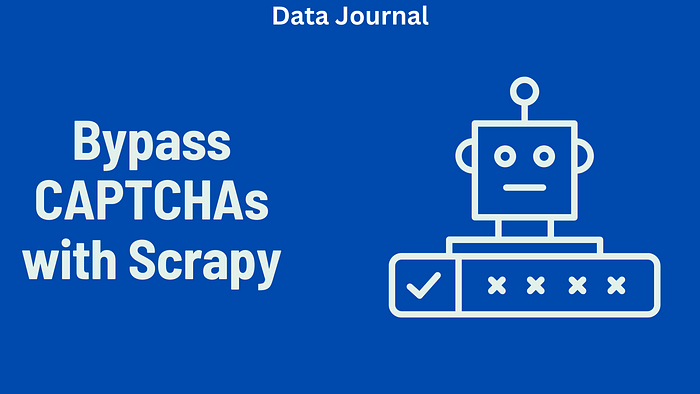How to Scale Your Web Scraping With Gerapy
In this guide, I’ll walk you through how I scaled my web scraping setup using Gerapy. You’ll learn how to install it, connect it to Scrapyd, and automate your scrapers like a pro.
What Is Gerapy?
Gerapy is a web-based management tool built on Django, a Python web framework. It is designed to manage Scrapy spiders. Gerapy connects with Scrapyd, which is a server used to deploy and run Scrapy projects.
Gerapy helps you:
- Deploy Scrapy projects easily
- Schedule scraping tasks
- Run multiple spiders at the same time
- Avoid repeating the same tasks
- View job status in a dashboard
- Edit and manage Scrapy code in one place
AI Web Scraping Tools — Best Gerapy Alternative
If you are looking for a simple alternative to Gerapy, I can suggest one of the following tools:
• Bright Data — advanced, AI-driven platform for enterprise scraping
• ParseHub — code-free scraping tool for interactive JavaScript pages
• ScrapingBee — single-API approach for fast HTML data extraction
• Octoparse — user-friendly interface for structured data extraction tasks
• Scraper API — easy scraping, JS support, rotating proxies
Disclaimer: I am NOT affiliated with any of the providers above!
Why Use Gerapy?
If you only have one Scrapy spider, managing it is simple. But once you start scaling — maybe scraping 10 websites every hour — it becomes harder to manage.
With Gerapy, you can:
- Set specific times for spiders to run
- Use cron jobs or intervals to run tasks repeatedly
- Run multiple spiders across different servers
- Avoid overloading a server with too many jobs
- Monitor each job’s status
Step-by-Step Guide to Scaling Scrapy With Gerapy
Let’s go through the steps needed to set up Gerapy and use it to scale your scraping operations.
Step 1: Install Gerapy and Scrapyd
Open your terminal and install both tools using pip:
pip install gerapy scrapyd
These tools will help you run and manage your Scrapy projects.
Step 2: Initialize Gerapy
Create a workspace for Gerapy. Use the following command in any folder:
gerapy init
Now go into the Gerapy folder:
cd gerapy
Then create the database:
gerapy migrate
Create a superuser so you can log in:
gerapy createsuperuser
Follow the prompts to enter a username, email, and password.
Now run the server:
gerapy runserver
Gerapy will start on port 8000. You can visit it in your browser:
http://127.0.0.1:8000/
Login using the details you just created.
Step 3: Set Up Scrapyd
Scrapyd is the tool that will run your spiders. Open another terminal window and go to your Scrapy project folder. Then run:
scrapyd
Scrapyd starts on port 6800. You can open this in your browser too:
http://localhost:6800/
Now, open your Scrapy project’s scrapy.cfg file and add this section:
[settings]
default = your_project.settings
[deploy:local]
url = http://localhost:6800/
project = your_project
Replace your_project with the actual name of your Scrapy project.
Then run the deploy command:
scrapyd-deploy local -p your_project
Your spider is now deployed and ready to run on the Scrapyd server.
Step 4: Add a Scrapyd Client in Gerapy
Go back to the Gerapy dashboard. Click on “Clients” in the left menu. Then click the “ create” button.
- Name: Enter any name (e.g., Local Client)
- IP: Enter 127.0.0.1
- Port: Enter 6800
Click “Create”.
Now your Scrapyd server is connected to Gerapy. You can start scheduling and running spiders.
Step 5: Run a Spider From Gerapy
After adding the client, go to the “Projects” section in Gerapy. Click “ create” to add a new Scrapy project.
You have two options:
- Upload: Upload your Scrapy project as a zipped folder.
- Clone: Enter your Git repository URL if your project is on GitHub.
Once uploaded, click “Deploy” under the “Operations” column. Click “Build”, and then click “Deploy” again.
Now go to the “Tasks” section and click “Create”.
- Enter a task name
- Choose the project and spider name
- Select the client
- Choose a trigger method (interval, cron, or date)
For example, if you want to run your spider every 10 minutes, choose “Interval” and set it accordingly.
Click “Create” to activate the schedule.
Step 6: Monitor and Manage Jobs
Once your spiders are running, you can monitor them from the Gerapy dashboard.
Go to the “Tasks” page:
- See which jobs are running
- View pending or completed tasks
- Cancel or re-run tasks
- See logs and output
Gerapy queues tasks and runs them smoothly, even if you schedule many at once.
Using Gerapy for Multiple Spiders
If you have many spiders in one Scrapy project, you can schedule each one separately. Just repeat the scheduling process and select a different spider each time.
You can even:
- Assign different intervals
- Run them on different servers
- View each spider’s logs
This is useful for large-scale scraping across many websites.
Scaling With Remote Servers
Gerapy also works with remote Scrapyd servers.
For example, if you host Scrapyd on a cloud server (like AWS, DigitalOcean, or Azure):
- Use your server’s public IP in the “Client” section
- Make sure the server allows access to port 6800
- Enable authentication if needed
This way, you can scale your scraping tasks across many machines.
Built-in Code Editor
One helpful feature of Gerapy is the built-in code editor.
You can:
- View and edit spider code
- Add or remove files
- Update settings
All changes can be saved and deployed again to Scrapyd.
This lets you manage your full scraping setup without switching between tools.
Scheduling Options in Gerapy
Gerapy gives you several ways to run your spiders:
1. Run Now
Click the “Run” button to start a spider immediately.
2. Scheduled Date
Choose a specific date and time to run a task.
3. Interval
Set a task to repeat at regular intervals, like every 15 minutes.
4. Cron Jobs
Use cron expressions to create flexible repeating schedules.
Best Practices for Scaling
Here are some tips to scale your scraping with Gerapy:
- Use multiple Scrapyd servers for large projects
- Avoid running too many spiders at once on one server
- Schedule spiders at different times to balance load
- Monitor failed jobs and fix broken spiders quickly
- Use Scrapy middlewares like user-agent rotation or proxy lists
- Keep your code clean and modular for easier updates
Conclusion
Scaling web scraping with Scrapy is easier with the help of Gerapy. It gives you full control over job management, scheduling, and deployment — all from a clean web interface.
With Gerapy, you can run multiple spiders, schedule jobs at set times, and manage everything from one place. Whether you’re scraping news websites, e-commerce data, or social media feeds, Gerapy saves you time and effort.
If you want to build a professional and automated scraping system, Gerapy is a great tool to add to your workflow.