How to Scrape Amazon Prices using Python
Web scraping has become an essential tool for developers and data enthusiasts who want to extract valuable information from websites. One of the most sought-after tasks is scraping prices from Amazon, the world’s largest e-commerce platform.
This guide will walk you through the process of setting up an Amazon price scraper using Python, covering everything from environment setup to handling anti-scraping measures. By the end, you’ll be able to scrape Amazon prices efficiently and ethically.
1. Setting Up Your Environment
Install Python and Necessary Libraries
To begin, ensure you have Python installed on your system. You can download the latest version from the official Python website.
To store your Python code, run the following command to create a new Python file in your current directory.
touch main.py
Next, you’ll need to install some essential libraries:
pip install requests beautifulsoup4 pandas
- Requests: For sending HTTP requests to Amazon’s website.
- BeautifulSoup: For parsing HTML content.
- Pandas: For storing and analyzing the scraped data.
2. Understanding Amazon’s HTML Structure
Inspecting the Web Page

Open an Amazon product page and use your browser’s developer tools to inspect the HTML structure. Right-click on the element you want to scrape (e.g., price) and select “Inspect”. This will highlight the HTML code associated with that element.
Understanding the structure will help you locate the exact tags and classes needed to extract the data.
3. Building the Scraper
Writing the Scraping Script
Here’s a basic script to scrape Amazon prices:
import requests
from bs4 import BeautifulSoup
import pandas as pd
def get_amazon_price(url): headers = { 'User-Agent': 'Mozilla/5.0 (Windows NT 10.0; Win64; x64) AppleWebKit/537.36 (KHTML, like Gecko) Chrome/58.0.3029.110 Safari/537.3'} response = requests.get(url, headers=headers) soup = BeautifulSoup(response.content, 'html.parser') price = soup.find('span', {'class': 'a-price-whole'}).text return priceurl = 'https://www.amazon.com/dp/B07FZ8S74R/' price = get_amazon_price(url) print(f"The price is: {price}")
- Requests: Sends a GET request to the Amazon URL.
- BeautifulSoup: Parses the HTML content to find the price element.
- Headers: Mimics a browser request to avoid getting blocked by Amazon.
4.Handling Anti-Scraping Measures
Avoiding IP Blocks
To prevent being blocked by Amazon, consider using rotating IP addresses and proxies. Services like Oxylabs and Scrapingdog provide reliable proxies for web scraping.
from itertools import cycle
proxy_pool = cycle(['http://proxy1', 'http://proxy2', 'http://proxy3'])def get_amazon_price_with_proxy(url): headers = { 'User-Agent': 'Mozilla/5.0 (Windows NT 10.0; Win64; x64) AppleWebKit/537.36 (KHTML, like Gecko) Chrome/58.0.3029.110 Safari/537.3'} proxy = next(proxy_pool) response = requests.get(url, headers=headers, proxies={"http": proxy, "https": proxy}) soup = BeautifulSoup(response.content, 'html.parser') price = soup.find('span', {'class': 'a-price-whole'}).text return price
5. Storing and Analyzing Data
Saving Data to a CSV File
After scraping the data, you’ll likely want to save it for further analysis. Here’s how to save the scraped prices to a CSV file using Pandas:
data = {'Product': ['Product1'], 'Price': [price]}
df = pd.DataFrame(data)
df.to_csv('amazon_prices.csv', index=False)
print("Data saved to amazon_prices.csv")
6. Legal and Ethical Considerations
Scraping Responsibly
Web scraping should be done ethically and in accordance with the website’s terms of service. Scraping Amazon requires careful consideration of their robots.txt file and terms of service to avoid legal issues.
Refer to articles on ethical web scraping and web scraping legal guidelines for more information.
7. Troubleshooting Common Issues
Debugging Your Script
Here are some common errors and their solutions:
- Blocked Requests: Rotate IPs or use proxies.
- Incorrect Data Extraction: Double-check the HTML structure and class names.
- Empty Data: Ensure your script waits for the page to fully load before scraping.
For additional help, check out Stack Overflow for community support.
Conclusion
By following this guide, you can create an efficient Amazon price scraper using Python. Remember to scrape responsibly and ethically, ensuring compliance with legal guidelines.
For those who prefer a hassle-free solution or want to avoid the complexities of handling anti-scraping measures manually, consider using Oxylabs’ Scraper API. This service simplifies the process by handling IP rotation, anti-bot measures, and CAPTCHA bypass, allowing you to focus on extracting the data you need without technical interruptions.